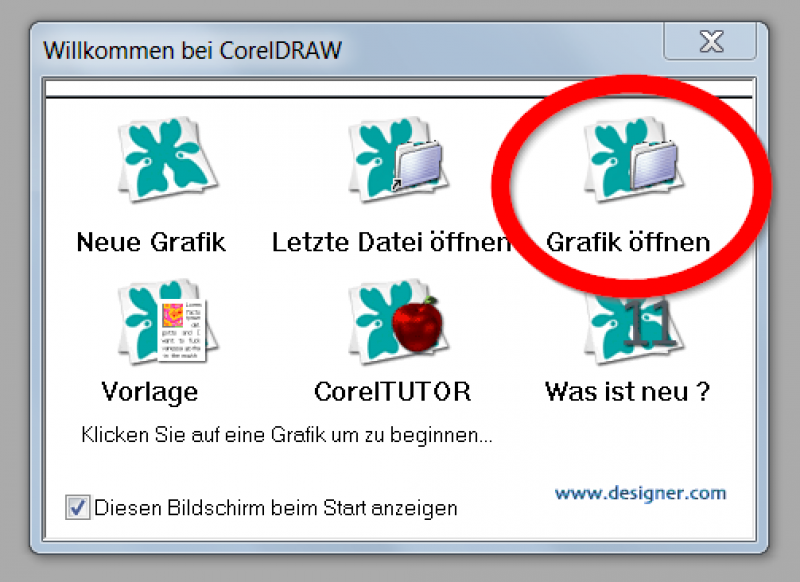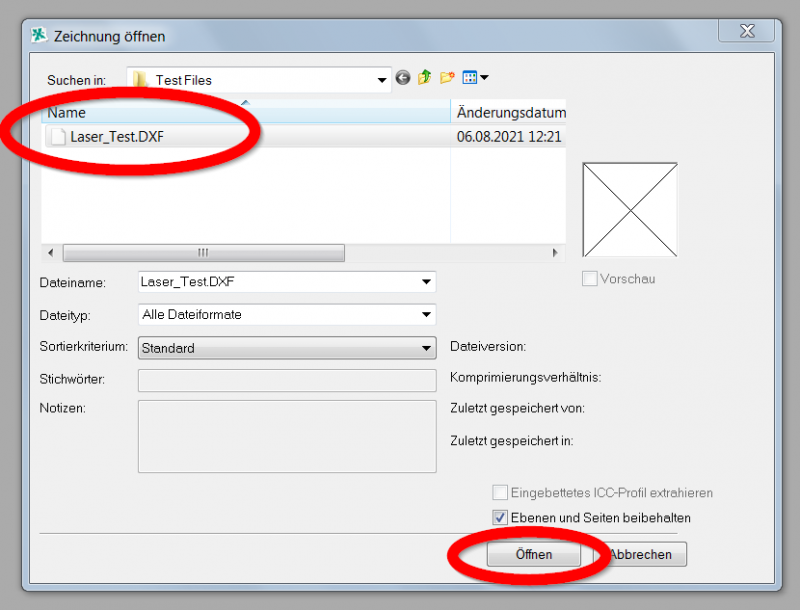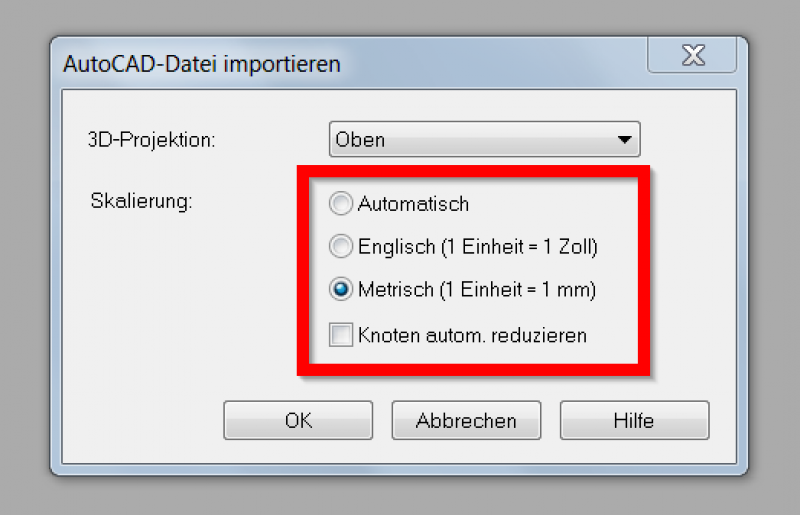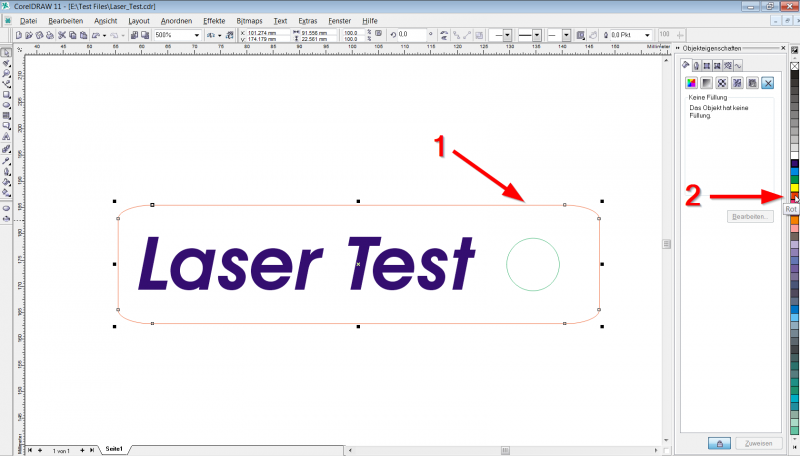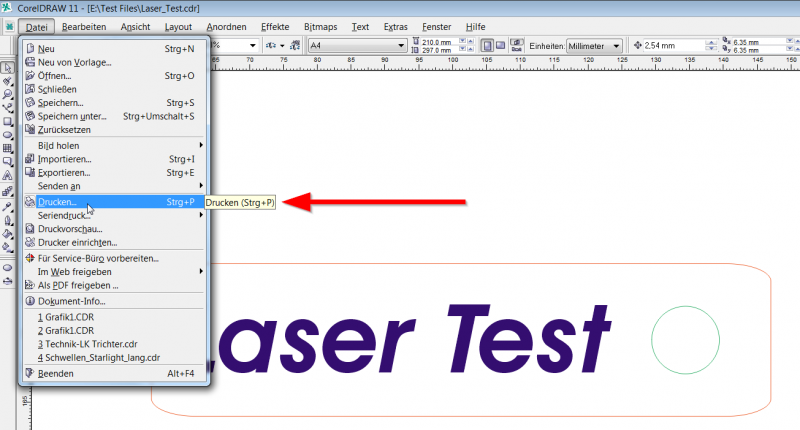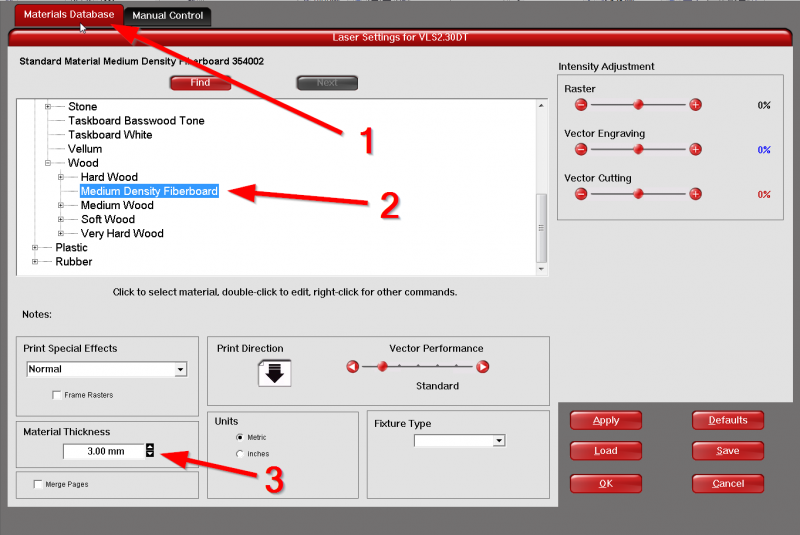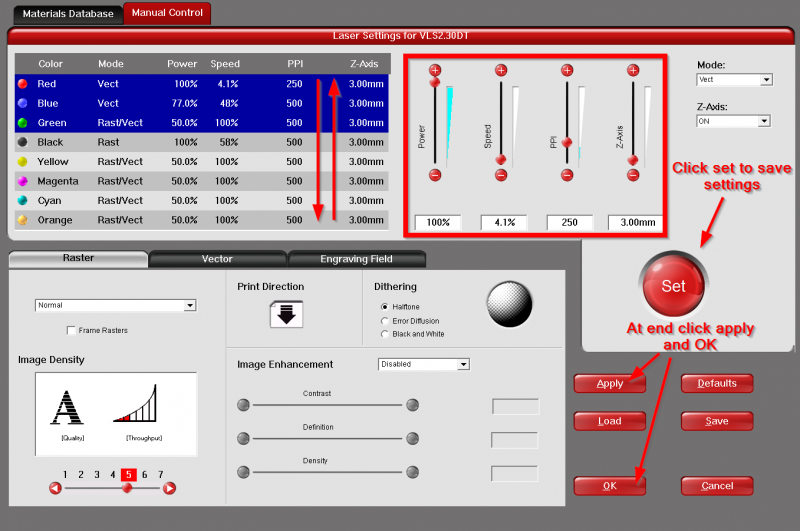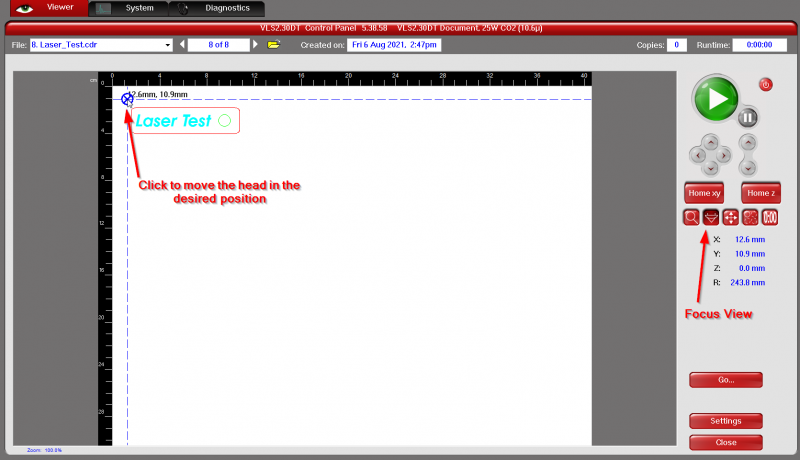User Tools
Sidebar
documentation:machines:vls23dt
This is an old revision of the document!
Universal Laser VLS2.3DT
Official website: https://www.ulsinc.com/products/platforms/vls2-30dt
Machine Manual: vls230.pdf
Machine specifications:
- 25W RF laser source
- 400x300mm cutting area
- autofocus
- material library
General Instructions
General Information
Even if the machine has a small cutting area and a low power laser, it offers very good cutting quality. It also has the possibility to adjust the laser frequency to regulate the heat transmission. Engraving quality is also quite good, on par with Epilog lasers.
The machine can only be controlled by the laser software, and will be switched off automatically if the software is closed and/or the pc is disconnected.
The laptop close to the machine has all the required software installed to work with the machine.
Import your design
- 1)open Corel Draw 11 by double-clicking on the desktop icon:
- 2)select the option to open graphics:
- 3)browse and open your files:
- 4)select the document units, (usually in mm):
- 5)every line that is an Hairline will be considered as a cut, to make lines Hairlines select the line and then change the line width on the drop down menu shown in the following picture:
- 6)to change colour of strokes/fills it is sufficient to select a graphic element, and then to select a color from the colors bar on the right; a right click on the color will characterise the the stroke, a left click will characterise the fill; a fill is considered as an engraving
documentation/machines/vls23dt.1629195022.txt.gz · Last modified: 2021/08/17 10:10 by daniele
Except where otherwise noted, content on this wiki is licensed under the following license: CC Attribution-Share Alike 4.0 International