User Tools
Sidebar
This is an old revision of the document!
Installation
Fr. 26.03.2021
Zur Installation der Webseite auf einem USB-Stick gehe ich wie folgt vor:
Ich folge der Installationsanleitung aus dem Readme: https://gitlab.com/BorisFlit/bewaesserung-ip
Als erstes installiere ich Ubuntu 20.04 LTS: https://releases.ubuntu.com/20.04/
11:31
Ich downloade das Desktop image for 64-bit PC (AMD64) computers ( standard download) und speichere es auf meinem Rechner
I download and execute Rufus https://rufus.ie/
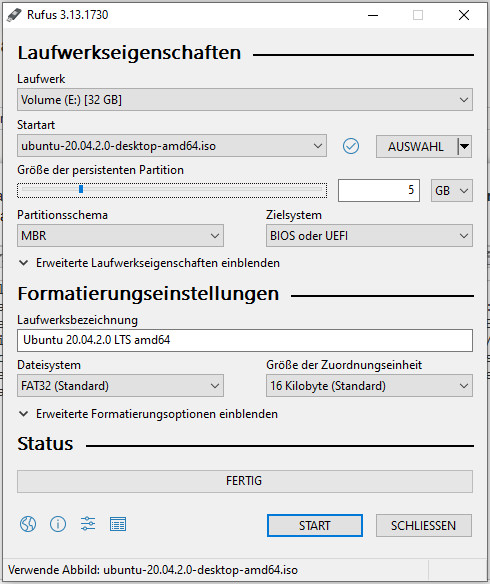
Ich stimme zu
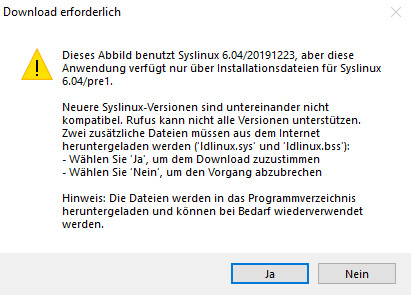
11:45
Ich reboote einen der PCs im fablab mit dem USB-stick
12:00
Beim Start drücke is F12 und wähle UEFI-Boot –> Ubuntu
Unable to find a medium container a live file system
Attempt interactive reboot from a URL?
no
“USB-Device” wäre die richtige Option gewesen (statt UEFI)…Ubuntu bootet jetzt
12:09
doch nicht…bekomme wieder den selben Fehler:
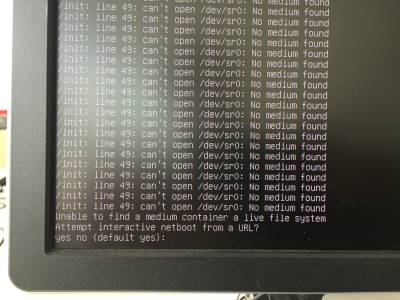
Habe mehrere verschiedene USB-ports probiert, immer dasselbe
13:04
Habe das ganze nochmal auf einem anderen USB-stick gemacht…jetzt funktioniert es.
Mußte das deutsche Keyboard layout installieren um mich bei gitlab anmelden zu können (@ funktioniert schwierig auf EN/DE)
$ sudo apt update $ sudo apt install python3 python3 is already the newest version (3.8.2-0ubuntu2). $ python3 -V Python 3.8.5 $ sudo apt install python3-venv E: Package 'python3-venv' has no installation candidate $ sudo apt-get upgrade (dauert ne Weile 15:55-16:24) update-initramfs is disabled since running on read-only media E: Package 'python3-venv' has no installation candidate
Googeling for possible solutions:
https://stackoverflow.com/questions/62314556/how-to-install-virtualenv-on-ubuntu-20-04-gcp-instance
https://community.home-assistant.io/t/package-it-missed-in-installation-in-python-virtual-environment/48788
…
habe einiges versucht:
sudo apt install python3-venv 10 sudo apt install python3.8-venv 11 sudo apt install python3.4-venv 12 apt cache search venv 13 apt-cache search venv 14 sudo apt install python3-venv 15 sudo apt install python3.9-venv 16 sudo apt install python3.8-venv 17 sudo apt install python3.7-venv 18 sudo apt install python3.6-venv 19 sudo apt install python3.5-venv 20 sudo apt install python3.10-venv 21 sudo apt-get install python3-venv 23 sudo apt-get update 24 sudo apt-get install python3-venv 25 sudo apt-get install python-virtualenv 26 sudo apt-get install python3-virtualenv 27 sudo apt-get install python3.8-venv 30 sudo apt-get update 31 sudo apt-get upgrade 32 sudo apt-get install python3-virtualenv 33 sudo apt-get install python3-venv 34 sudo apt-get install python3 35 sudo apt-get install python3-pip 36 sudo apt-get update 37 sudo apt-get upgrade 38 sudo apt-get install python3-venv
immer noch nichts…
Mo. 29.03.2021
Habe Ubuntu auf dem Rechner PC Fablab 4 installiert.
Python version ist: Python 3.8.5
jetzt funktioniert
sudo apt install python3-venv \\
ohne Fehlermeldung.
sudo apt install python3-pip\\ sudo apt-get install git-all git version --> git version 2.25.1 cd Documents/ mkdir FME cd FME mkdir IP15_Bewaesserung cd IP15_Bewaesserung git clone https://gitlab.com/BorisFlit/bewaesserung-ip.git
Bei der Passworabfrage gebe ich meine G-mail Adresse und mein gitlab Passwort ein.
cd bewaesserung-ip source bin/activate --> (django-vue) fablab@fablab-OptiPlex-7010:~/Documents/FME/IP15_Bewaesserung/bewaesserung-ip$ WARNING: The script sqlformat is installed in '/home/fablab/.local/bin' which is not on PATH. Consider adding this directory to PATH or, if you prefer to suppress this warning, use --no-warn-script-location. WARNING: The script django-admin is installed in '/home/fablab/.local/bin' which is not on PATH. Consider adding this directory to PATH or, if you prefer to suppress this warning, use --no-warn-script-location. WARNING: The scripts isort and isort-identify-imports are installed in '/home/fablab/.local/bin' which is not on PATH. Consider adding this directory to PATH or, if you prefer to suppress this warning, use --no-warn-script-location. WARNING: The script netatmo is installed in '/home/fablab/.local/bin' which is not on PATH. Consider adding this directory to PATH or, if you prefer to suppress this warning, use --no-warn-script-location. WARNING: The scripts epylint, pylint, pyreverse and symilar are installed in '/home/fablab/.local/bin' which is not on PATH. Consider adding this directory to PATH or, if you prefer to suppress this warning, use --no-warn-script-location.
ansonsten alles OK.
python3 manage.py migrate Username (leave blank to use 'fablab'): Email address: meier.ferdinand@gmail.com Password: "fabadmin password" Password (again): Superuser created successfully. cd frontend/ npm install Command 'npm' not found, but can be installed with: sudo apt install npm added 2012 packages from 1471 contributors and audited 2017 packages in 51.965s 98 packages are looking for funding run `npm fund` for details found 1 low severity vulnerability run `npm audit fix` to fix them, or `npm audit` for details npm run serve
- → DONE Compiled successfully in 9375ms
App running at:
Local: http://localhost:8080/ Network: http://192.168.1.70:8080/

